GSM-R5-ZAS
- directly controlled socket 230V
- controlled via SMS messages
- automatic temperature regulation via temperature sensor
- Select accessories


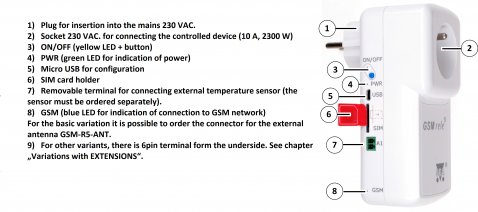


GSM-R5-ZAS Zdola









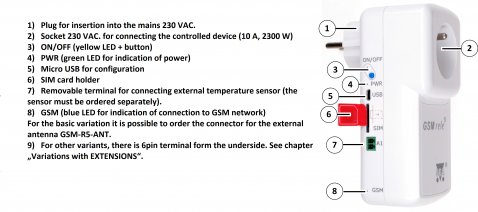










- Product description
- Technical specification
- Commercial packaging
- Accessories
- Support
The GSM rele5 (GSM-R5-ZAS) device is actually an electrical outlet controlled by a mobile phone via SMS. This allows you to switch on and off the conventional electrical appliance 230 V / 50 Hz, 10 A, typically an oil radiator. To put the GSM rele5 into operation, just insert the SIM card of any operator. The GSM rele5 is also suitable for RESETing servers, routers or modems.
In practice, communication takes place by sending an SMS message in the form “1234 ZAP” (“1234 VYP”, etc.), where “1234” is your pre-set password, which of course you can change. The GSM relay 5 tells you that the instruction has been received. If you do not want this answer, send a message in the form “1234 ZAP ZAP”, meaning “DO NOT send a confirmation message”.
The GSM relay 5 is equipped with an analog input for temperature measurement. The current sensor temperature information is a part of the status message the GSM rele5 sends each time the SMS command is acknowledged or the “1234 STAV” command is requested. The GSM relay 5 can also regulate room temperature to the desired temperature by switching on and off the connected electrical appliance (such as an oil radiator). Just send an SMS message in the form “1234 TEPL 21” and the GSM rele5 will start to adjust to 21 ° C.
The GSM relay 5 can also be configured to send an SMS message when it drops or exceeds pre-set temperature limit. The report is sent to the phone number stored in the configuration under the name “MASTER”. The MASTER number is the number which the GSM relay 5 received first message from(e.g.: “1234 ZAP”).
GSM relay allows measuring the power and total consumption of the connected appliance. Based on the measured values, it is possible to send, for example, information messages about exceeding the specified power of the appliance or ofter reaching a certain total consumption.
GSM relay is equipped with button. It’s used for changing the state of the outlet (ON/OFF).
note: The temperature sensor is not included. You need to orded it separately. Recommended type is: GSM-C-T2
Usage examples
- holiday houses – remote controll of heating , water heating, air conditioning…
- Event announcement – door opening, windows, signal from security device
- Room temperature control – Automatic switching on and off of the connected radiator
- Monitoring the temperature drop below a set limit – the temperature is monitored at the connected temperature sensor
- remote reset of computers
- Switch on / off heating, el. Boiler, boiler, gas boiler, air conditioning, storage stoves – you can turn the heating on or off simply by sending an SMS message
- Heating regulation according to non-frost temperature – connect the temperature sensor and set the required temperature via SMS. If the temperature drops below the set, you will automatically receive a warning SMS
- Measuring the power voltage and total consumption
Advantages
- Easy installation – simply by plugging into a mains socket without interfering with mains wiring
- Simple controll – just send an SMS from your mobile phone.
- Plug&Play – the basic setting is directly from the factory, no complicated setup is required
- Reconfiguration – simple editing of phone numbers and other parameters from the SeaConfigurator
- Datalogger for traffic data (e.g. temperature)
Setup and monitoring (configuration and monitoring sw)
The program SeaConfigurator is used for configuration. This software for PC provides connection either using USB cable or remotely using GPRS. The software is free to download and without any restrictions.
Controlling from your phone
- SMS messages – the list of messages is available in User Manual
- Application for Android and iOS
For the functionality of the CML application, it is necessary to have an activated data tariff on the SIM card, which is inserted in the device. Transferred data can be charged by the operator according to the tariff agreed by you.
![]()
To simplify and conveniently manage your devices from a range of GSM applications, we have developed an application for Android smartphones and iOS (Apple). This application is free of charge.
This app only serves to simplify control. It is not a condition for control. If you do not have an Android phone, you can control the device via SMS or ringing.
You can download this application from Google Play or Apple Store for free, type into search „CML SEA“. After installing the application, make the first registration, take a photo of the QR code of the device into the “paring code”. The QR code you find in the GSM-R5-ZAS package.
https://play.google.com/store/apps/details?id=cz.seapraha.cml
https://apps.apple.com/app/id1511530045
On-line Data on a website
You can monitor the measured values, including the history, and display them clearly on the cml.seapraha.cz website. You can also control the outputs or set up e-mails with alarm messages directly from the website.
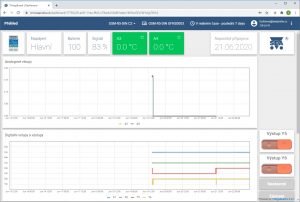
Version
Ordering number | Antenna connector | Internal battery | Basic temperature input | Expansion inputs and outputs |
| GSM-R5-ZAS | NO | NO | YES | NO |
| GSM-R5-ZAS-2A | YES | YES | YES | 2x temperature |
| GSM-R5-ZAS-2IN | YES | YES | YES | 2x DIn *1) |
| GSM-R5-ZAS-3OUT | YES | YES | YES | 3x DOut *1) |
| GSM-R5-ZAS-5INB | YES | YES | YES | 5x DIn *2) |
*1) Inputs and outputs are galvanically isolated from the device and between each other.
*2) Inputs and outputs are galvanically isolated from the device but have one common terminal.
| Power supply: | 230 Vac (+/- 10%) |
| Outlet socket: | 230 Vac / 10 A maximum – resistive load *) |
| Device consumption: | 3 W; standby 1 W |
| Analog input: | 1x temperature -30°C to +55 °C |
| Operating temperature: | -20 až +40 °C |
| Dimensions | 140 x 95 x 65 mm |
| Weight | 237g |
| Humidity: | RHmax 90% |
| *) | For loads greater than 10A or inductive or capacitive loads, use a different type of device e.g.: GSM-R4-DIN with additional relay or contactor. |
| 1 | GSM relay |
| 1 | 2 pin connector pitch 3,81mm |
| 1 | screwdriver 2mm |
Sensors
Cable to connect to a PC
| User manual CZ | GSM-R5-ZAS_User_Manual EN v2-09 |
| USB drivers for Windows (In Windows 10 driver is installed automatically) | GSM-R5-ZAS_bgs5-drivers |
| SeaControl ( program for controlling and monitoring GSM equipment from SEA) GSM-CONTROL | |
| SeaConfigurator ( program for setting up and monitoring GSM devices SEA s.r.o. ), GSM-CONFIGURATOR | |




